Ko te manu e kai ana i te mero nōnā te ngahere
Ko te manu e kai ana i te mātauranga nōnā te ao
(The bird that consumes the miro berry owns the forest.
The bird that consumes knowledge owns the world.)
Computer Science Unplugged activities are characterized by providing meaningful learning in a physical environment without computers at all, and yet it turns out that the activities can be made engaging even if everyone participating can only communicate through computers! This is the situation that arises when gathering in person isn't possible, and videoconference tools are used to communicate. To maintain the engagement of in-person activities, we use an idea from the dawn of the information age to focus on what is possible despite the human-to-human bandwidth being restricted.
Introduction
CS Unplugged activities [5] were created as tangible, physical activities that can be used in a classroom away from computers. They provide an opportunity for students to engage with computer science concepts at a high level, in contrast to first focusing on programming, which can draw students into getting mired down dealing with low level details. At first glance the increasing use of videoconferencing tools (such as Zoom, MS Teams, and Google Meet) for professional development and classroom teaching may appear to be incompatible with the physical in-person unplugged activities. In this article, we explore ways that many of the unplugged activities can be adapted to this new teaching environment to achieve much of the original purpose. While this will never replace physical participation in the games and challenges, much of the teaching can still be achieved. In a professional development (PD) situation it makes the experience more accessible for those who aren't able to travel to a PD event, supporting teachers to later deliver the content face-to-face by giving them an online experience. This experience has them engage with the thinking involved, discuss how best to deliver it, and view videos and photos of how it would be delivered when in-person teaching is possible. We call this mode of engagement "CS Unplugged at a distance."
This online format of CS unplugged activities in the PD context is particularly valuable for teachers who are outside main centers, perhaps in remote geographical locations, or for running short events (e.g., 20 to 45 minutes) where it isn't worth travelling, or when individuals are concerned about the risks of meeting with large numbers of people unnecessarily. Teachers come to PD sessions with an understanding of how children learn and how to promote effective learning strategies, and they will learn the computer science concepts and how to teach them—in other words, they need both content knowledge and pedagogical content knowledge to enable them to apply the ideas in their classroom [16]. The lesson structure of CS Unplugged at a distance supports teachers who aren't so familiar with computer science education by giving key questions to anchor the content in a context that both teachers and students can relate to. These rhetorical questions help to focus the understanding of why each topic is important to understand in addition to how to teach it.
In the following, we will briefly introduce the traditional form of "unplugged" activities and their developing role in CS education. We then adapt a model from the early days of information theory that helps us think about the challenges and opportunities for communicating via videoconferencing, and then show how it has been applied to deliver adapted unplugged activities online. We will also look at other constrained environments where unplugged activities have been adapted, particularly for students working in a home environment without a teacher, and for those in prison who don't have access to computers or teachers.
CS Unplugged
The CS Unplugged project began in the 1990s as an outreach tool for academics visiting junior schools where access to equipment was limited, in order to convey what computer science involves in a meaningful way [2]. For example, data representation is explored using cards and a magic trick to replicate the behavior of binary digits (Figure 1a); the difference in complexity of algorithms such as selection sort and quicksort are illustrated by having students use a balance scale to sort identical looking weights into order (Figure 1b); and concepts relating to sequence in programming are illustrated by programming students to move around the playground (Figure 1c).
As computer access improved over the intervening decades, "unplugged" teaching has remained popular as a way to engage students away from the computer, and recent research has shown that it is particularly powerful for introducing programming concepts and algorithms before students implement them on a computer [1,9,14]. This includes conveying ideas like illustrating how sequence or variables work, as well as making sure students fully understand what they are going to implement before they get on a computer and get overwhelmed with the details of programming language syntax. Hermans and Aivaloglou [9] found that a course that was 50/50 unplugged activities and programming was just as effective at teaching programming as spending 100% of the same amount of time only on programming, and importantly, the students with the unplugged experience had higher self-efficacy. Alamer et al. [1] found that by teaching programming concepts unplugged ("Programming Unplugged") and then teaching them to program, most of the programming concepts could be identified in their students' programs. They also commented on the changed positive attitudes students had towards computer science as a career that they attribute to simplifying the programming concepts first and then applying these to a programming project. Wohl, Porter, and Clinch [15] noted that teaching Unplugged activities before Scratch and tangible devices (Cubelets) seemed to be the most effective order to use the tools. In our own experience even for very simple programming concepts, classes that teach sequence through the "Kidbots" activity (Figure 1c) before programming BeeBot devices are much more focused and systematic in their programming. For these reasons, the Unplugged approach isn't seen as an alternative to programming, but a powerful catalyst to prepare students for learning programming faster and more effectively.
As computer access improved over the intervening decades, "unplugged" teaching has remained popular as a way to engage students away from the computer, and recent research has shown that it is particularly powerful for introducing programming concepts and algorithms before students implement them on a computer.
Unplugged activities are characterized by ensuring that there are meaningful interactions involving students, using a constructivist approach that involves asking many simple questions to scaffold the students as they build their understanding. Transferring this very physical form of learning into an online environment requires consideration to keep it engaging. In an online PD session, one could simply play videos of students doing unplugged activities, but it is more meaningful if those learning about unplugged activities can experience them for themselves, rather than being passive observers. To approach this, we consider the Shannon-Weaver model of communication to compare the nature of communication in a conventional physical classroom with what can be done in an online environment.
A Model for Distance Teaching
There is an Unplugged activity based on Shannon's 1951 "Prediction and entropy of printed English" [12] in which students guess successive letters in a text [6]. For example, Figure 2 shows students guessing the phrase "PLEASE_WAIT…" one letter at a time (starting at the first letter of the sentence). The P and the L at the start involved several incorrect guesses from the class (shown by the red letters under the main message), but once the students knew it began with "PL", they guessed the next 5 characters the first time, with the "W" then taking multiple guesses. Each guess can be considered to obtain one bit of information (a yes/no for whether the guess is correct or not), and the letter "W" is a particularly high information event in the sequence relative to the students' model of the English language because it took over 12 guesses (i.e., 12 bits of information). In the process, the students encounter the relationship between probability and information content, and a view of a "bit" as a unit of information measurement instead of it just being a digit in a number system. The students at the board are communicating a message to the audience using just two symbols, but it relies on the audience being able to ask simple questions. In principle anything can be communicated this way, and (for example) a whole book has been written using just binary responses from the author [8].
Shannon's view of information involving a communication loop with very simple feedback was made explicit in the Shannon-Weaver model of communication [13], that can be applied to an educational setting where the teacher communicates to students. The Shannon-Weaver model is shown in Figure 3, although Shannon's original version didn't include the feedback channel. In a physical classroom, this model can be applied by thinking of the teacher as the sender, the students as the receiver, the channel being the room and any teaching aids such as a whiteboard, the noise being anything that prevents students from receiving the information clearly (including physical noise, but perhaps online distractions such as social media!), and the feedback being any form of communication from the students, including questions, body language, written work, or gestures (such as raising a hand). We note that there is a risk of taking the application of the Shannon-Weaver model to education too literally, and it has been criticized for not being an accurate reflection of human communication [3], but it is particularly relevant in online teaching through a video-conference call, where the presenter/teacher is likely to be using audio and video to communicate to the audience, but the feedback is a very constrained channel, such as chat, reaction icons (thumbs up/down, etc.) or a poll.
If we apply the model to a videoconference lesson (using a videoconference system such as Zoom, Google Meet, or Teams) then the tools available could be identified in the model as shown in Figure 4. The teacher speaking via video is the main channel for the communication, but without feedback, the session is no better than watching a recording (and in fact, students may be better off with a recording since they can pause, rewind, or speed up the video to suit their needs).
The key to making a live videoconference session engaging is having an easy means of feedback, ideally making it as frictionless as possible (for example, avoiding having to log in to another system). Even short delays between a student thinking of a response and being able to put it into the system can interfere with the learning process; a delay of 0.5 to 2 seconds pushes the student out of the flow of conversational interaction (students' attention turns to the cause of the delay rather than the subject of discussion), and a longer delay (6 to 30 seconds) can exceed the duration of unbroken attention to a single task [10]. Figure 4 shows a variety of ways that students can feed back. The "chat" and "reactions" are easily accessed features typical in videoconference systems, and once students are familiar, they can be used within the critical 0.5 to 2 seconds to avoid a loss of focus on the topic at hand.
Video from the audience members can be a challenge when the audience is large, or in some situations, viewers prefer to turn off video for privacy reasons or due to bandwidth issues, but if it is available, it enables quick reactions such as physically giving a "thumbs up/down" gesture, or even holding up an answer written on paper. Polls and more general audience response systems such as Slido and Kahoot may work in some situations, but they can take some time for both the presenter and viewer to set up, and can introduce delays in receiving feedback, increasing the chance of the focus of attention wandering.
For these reasons, and because Unplugged activities often involve a lot of quick, simple responses, we have found that using the chat feature is one of the most effective ways of engaging an audience as they respond to questions (such as "which row has the error in it," or with Shannon's experiment, "What do you think the next letter is?"). Using messages in chat isn't particularly accurate (a large number of responses may go past quickly), but the presenter can form a good impression of the responses, and summarize them to the class (for example, saying "most of you seem to think it is Row D" or "a lot of you are guessing T as the first letter").
CS Unplugged at a Distance
To support the situations described above where CS Unplugged activities are being demonstrated via videoconference, we have developed a section of the CS Unplugged site called "CS Unplugged at a distance" that contains slides, interactive apps, and scripts with facilitation notes to support presenting the activities online. These are primarily intended for use by a facilitator providing professional development for teachers, although many will work satisfactorily in an online classroom with school students if this is the only option for teaching.
For example, to explore human-computer interaction (HCI) concepts, the facilitator can perform a Stroop effect experiment [14], where the slow-down of reading incongruent words (such as the word "Red" shown in green writing on the screen) is measured. Figure 5 shows the speaker/presenter window for one of the slides of this activity. The current screen (which is shared on the video conference) is shown in the top left, and a suggested script (in speech bubbles) and facilitation notes for the presenter is shown on the right. The upcoming slide is shown in the bottom left. In this case, the audience is asked to read the colors (not the words) aloud to themselves, note the time it took them (shown on the timer), and type it into the chat. A subsequent slide has congruent colors (the word "Red" is shown in red), and usually an audience will be 2 to 3 times as fast reading this version. The audience's experience can be used to initiate a discussion on the effect of cognitive load on users as they try to make sense of unclear interface elements, and notes are provided in subsequent slides to support this.
Other activities that have worked well in this online mode include the following.
- The Shannon prediction and entropy game: the audience members make guesses of what the next letter in a sentence is by typing into the chat, and the presenter records the number of incorrect guesses for each letter, showing which ones are high-information events.
- Product code checksums: the presenter asks an audience member to type or read aloud all but the last digit of a product code, and the presenter calculates what that last check digit is. This is another example where the medium is the message, since it matches the Shannon-Weaver model well: the whole point of the check digit is to detect errors caused by noise in the channel (although instead of conventional interference, it might be the audience member making a mistake with the digits, or the presenter hearing them incorrectly).
- Using cards to demonstrate binary representation of numbers: the presenter shows the cards in Figure 6 (the top left panel is displayed to the audience) and asks the audience which cards should be flipped over to show a particular number of dots. Because the audience is typing y/n answers in the chat, this corresponds directly to transmitting binary values over a network, except that the bits are the two letters "y" and "n" instead of invisible electrical and optical signals.
The new "CS Unplugged at a distance" web pages have all the PD material available ready to use (or adapt if preferred), as well as advice on running videoconference sessions in this context (such as what to consider before your session and addressing recording and privacy issues). This content, as with all the CS Unplugged material, is under a Creative Commons Attribution-ShareAlike license, so educators are welcome to copy and adapt it for their own purposes.
In transferring Unplugged activities to the online setting, we have maintained as many of the Unplugged principles as possible [7], although the first one ("No computers required") is the key one that had to be put aside. The other principles have remained, with each activity broadly based on the following:
- Real Computer Science
- Learning by doing
- Fun
- No specialized equipment
- Variations encouraged
- For everyone
- Co-operative
- Stand-alone Activities
- Resilient
Each lesson has a quick, clean, and clear activity that is built into the ready-made slide deck, so the presenter can be confident they have everything they need, while also being respectful of everyone's time. Presenters' preparation time is reduced and allows them to focus on the content they are delivering rather than how they will deliver it, and it removes the need to pre-open web pages by having them embedded in the slides. For the participants and presenter, the heart of each lesson typically takes less than 15 minutes to complete, because there is no wait time for changing screens and the flow of the activity allows for a seamless presentation. This creates space for quality time in a 30-minute session to address pedagogical content knowledge by opening up discussions about how they would apply this concept into their face-to-face lessons, or sharing what they have already planned or experienced. We find that teachers are connecting with each other because of the opportunity to have these discussions, rather than being passive observers. The design of the speaker notes includes speech bubbles (not visible to the audience) showing what to say, and incorporates the use of the chat feature to be fast and engaging so the presenter does not feel they are presenting to themselves. It has also been designed to make it easy to copy links into the chat at the appropriate time so the audience can access the material.
This approach has been developed and tested for conferences, teacher PD sessions, and student classes, with positive feedback and engagement from those participating. The final version reflects our experiments with a variety of approaches, and the accompanying advice also provides hints on what not to do, based on our experience!
Other Limited Bandwidth Contexts
The unplugged material has been re-organized for two other contexts where the communication lines are limited, or at least, challenging.
During the period when students were often required to stay at home during the pandemic, we released the "CS Unplugged at home" material [4], which was designed for the situation where there may not be a teacher available. It was designed to be used in the context where the main help might be an adult with no CS or teaching experience, so step-by-step instructions, including photos and what to say, were provided (Figure 7). It also avoided making assumptions about resources available (a printer isn't required, and resources are made using household items, such as cutting up a cereal box to make cards).
Another situation where the bandwidth is severely constrained is teaching those in prison about computer science, where it is common to have no computer access at all, let alone internet access. In terms of the Shannon-Weaver model, this provides very limited possibilities for communication. The main situation that we are addressing is for those who aren't allowed any computer access at all, where all learning must be "Unplugged." We are working with the Level organization [11], who have a model of producing booklets that learners can work through. The goal isn't to teach programming directly, but to provide foundations in computational thinking to accelerate success in programming once they have access to a computer. While this is yet to be proven, there is some hope that it may be useful, as it is an exaggerated version of the teaching done by Hermans and Aivaloglou [9], where students had 4 weeks of Unplugged-only learning before spending 4 weeks on a computer, yet reached a similar level of proficiency to those who had 8 weeks on a computer. It will be interesting to see if this scales to much larger time periods, where the initial period without a computer is strictly enforced! This model doesn't assume a feedback loop (except having answers at the back of the booklet). If feedback from outside the system is permitted, then there may be the possibility of the students writing code, sending it out to a volunteer to have it typed into a computer, run, and the output returned. This is an extremely slow cycle, involving "snail mail," although those who studied computing in the early days of computer bureaus and punch card input may be familiar with how well this delay focuses the learner on tracing and testing code before submitting it!
Summary
While a common view of teaching and learning involves classrooms and social interaction, there are several situations where this may not be possible, or at least, is very constrained. Using the Shannon-Weaver model to help us think about what might be possible (rather than deficit thinking focused on what isn't available) opens up new ideas for teaching in heavily constrained environments. The model invites us to think of all the ways the "teacher" can communicate to the students, and the ways that students can provide feedback, whether it is by simple text messages, or even by snail mail!
References
1. Alamer, R., Al-Doweesh, W., Al-Khalifa, H., and Al-Razgan, M. (2015). Programming Unplugged: Bridging CS Unplugged Activities Gap for Learning Key Programming Concepts, Fifth International Conference on e-Learning (econf), (2015), 97–103, doi: 10.1109/ECONF.2015.27.
2. Bell, T. and Vahrenhold, J. CS Unplugged—How Is It Used, and Does It Work? In Böckenhauer, H. J., Komm, D., and Unger, W. (Eds.) Adventures Between Lower Bounds and Higher Altitudes: Essays Dedicated to Juraj Hromkovič on the Occasion of His 60th Birthday (Vol. 11011), 497–521. (Springer, Cham., 2018).
3. Chandler, D. X. The transmission model of communication, http://www.aber.ac.uk/media/Documents/short/trans.html. Accessed 2022 Sep 1.
4. CS Unplugged at home, https://www.csunplugged.org/en/at-home/. Accessed 2022 Sep 1.
5. CS Unplugged - Computer Science without a computer, https://www.csunplugged.org/en/. Accessed 2022 Sep 1.
6. CS Unplugged - Information Theory (Twenty Guesses), https://classic.csunplugged.org/activities/information-theory/. Accessed 2022 Sep 1.
7. CS Unplugged - Principles, https://classic.csunplugged.org/about/principles/. Accessed 2022 Sep 1.
8. Curzon, P. Cs4Fn and Computational Thinking Unplugged. In Proceedings of the 8th Workshop in Primary and Secondary Computing Education (2013), 47–50, (ACM, New York, NY). https://doi.org/10.1145/2532748.2611263
9. Hermans, F., and Aivaloglou, E. To Scratch or Not to Scratch?: A Controlled Experiment Comparing Plugged First and Unplugged First Programming Lessons. In Proceedings of the 12th Workshop on Primary and Secondary Computing Education, (2017), 49–56. (ACM, New York, NY). https://doi.org/10.1145/3137065.3137072
10. Johnson, J. Designing with the mind in mind: simple guide to understanding user interface design guidelines. (Morgan Kaufmann, Second Edition, 2020).
11. Level creates free educational content for people in prison (2022). https://learnlevel.org/. Accessed 2022 Sep 1.
12. Shannon, C. E. Prediction and entropy of printed English. Bell System Technical Journal, 30, 1 (1951), 50–64.
13. Shannon, C.E. and Weaver, W. The Mathematical Theory of Communication. University of Illinois Press (1949).
14. Stroop, J. R. Studies of interference in serial verbal reactions. Journal of Experimental Psychology, 18, 6, (1935), 643.
15. Wohl, B., Porter, B., and Clinch, S. Teaching Computer Science to 5–7 year-olds: An initial study with Scratch, Cubelets and unplugged computing. In Proceedings of the Workshop in Primary and Secondary Computing Education (WiPSCE '15), (2015), 55–60, (ACM, New York, NY.), https://doi.org/10.1145/2818314.2818340.
16. Yadav, A., and Korb, J. T. Learning to teach computer science: The need for a methods course. Communications of the ACM, 55, 11, (2012), 31–33.
Authors
Tim Bell
University of Canterbury, New Zealand
Private Bag 4800, Christchurch 8140, New Zealand
[email protected]
Tracy Henderson
University of Canterbury, New Zealand
Private Bag 4800, Christchurch 8140, New Zealand
[email protected]
Figures
 Figure 1. CS Unplugged in its traditional physical form: (a) data representation (b) sorting algorithms (c) sequence in programming
Figure 1. CS Unplugged in its traditional physical form: (a) data representation (b) sorting algorithms (c) sequence in programming
 Figure 2. Students doing Shannon's prediction experiment
Figure 2. Students doing Shannon's prediction experiment
 Figure 3. The Shannon-Weaver model for communication
Figure 3. The Shannon-Weaver model for communication
 Figure 4. Mapping tools available in a videoconference lesson onto the Shannon-Weaver model
Figure 4. Mapping tools available in a videoconference lesson onto the Shannon-Weaver model
 Figure 5. The presenter view for a slide from the Stroop effect activity
Figure 5. The presenter view for a slide from the Stroop effect activity
 Figure 6. Presenter view for exploring binary representations of numbers
Figure 6. Presenter view for exploring binary representations of numbers
 Figure 7. Unplugged-at-home: step-by-step photos, what to say, and instructions
Figure 7. Unplugged-at-home: step-by-step photos, what to say, and instructions
 This work is licensed under a Creative Commons Attribution-ShareAlike International 4.0 License.
This work is licensed under a Creative Commons Attribution-ShareAlike International 4.0 License.
The Digital Library is published by the Association for Computing Machinery. Copyright © 2022 ACM, Inc.
Contents available in PDF
PDFView Full Citation and Bibliometrics in the ACM DL.
To comment you must create or log in with your ACM account.


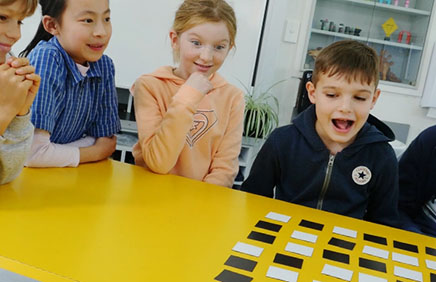
Comments
There are no comments at this time.